Data display on the map
Clicking in the map opens a data window that displays information about the selected area, symbol, or chart. The information displayed in the data window is specified in the advanced settings when sharing. If multiple analyses are on top of each other, the data refers to the top analysis.
If there are several data records for the selected area or object, you can switch between the entries in the lower area of the data window.
Additional functions
Weather forecast
You can activate this function under the advanced settings of the workbook when sharing in easymap office. By clicking on the "Sun" in the data window in easymap explorer, a dialog opens with the weather forecast for the next 8 days. In addition, you can directly access the WeatherOnline website and take a closer look at the weather forecast. This feature originated from our customizing.
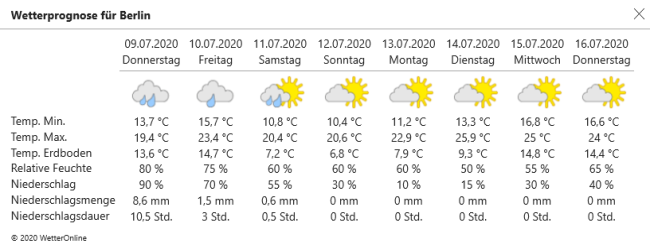
Weather data are provided by Weather Online via Infas360.
Hint: This feature is only available if you have purchased the extension. For more information, please contact us.
Hint: Other additional features belong to the easymap explorer pro extension. More information about these features can be found in the chapter of the Pro - Features.

