Access rules
easymap explorer distinguishes between administrators, map creators and readers. These user groups have different tasks and permissions:
- Read: Read maps.
- Edit: Create, read, change and delete maps.
- Administrate: Administration of Users and User groups as well as Report administration; also all permissions for editing.
As administrator you manage the profile area of easymap explorer.
Profile
After you are logged in you will find various settings under Profile (E-Mail).
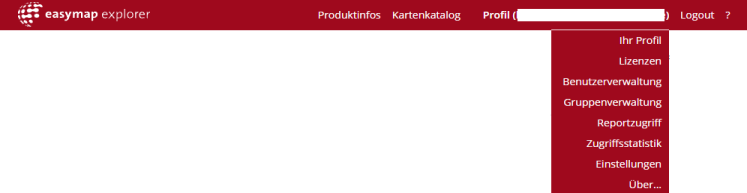
Your profile
Under Your profile you can edit your first and last name as well as your display name. You can also change your email address and password.
If you use Windows authentication, you can edit your first name, last name, and display name. Changes to the e-mail address and password must be made in the Active Directory.
Licenses
Under Licenses licenses issued by Lutum+Tappert (for example Bing Maps street maps) can be activated. Please enter the license key for this purpose. Here you get an overview for which components of easymap explorer licenses are activated and how long they are valid.
